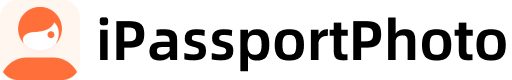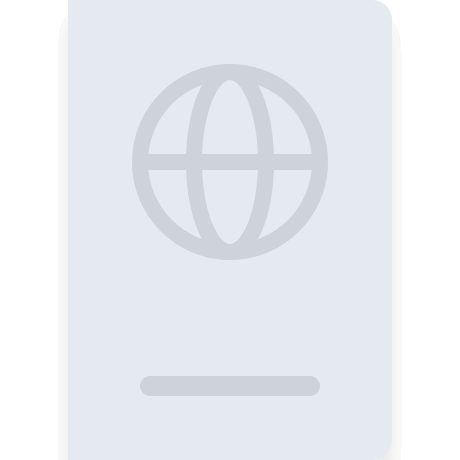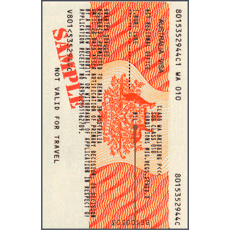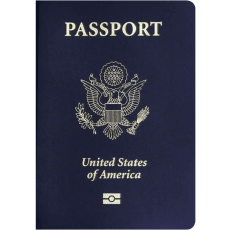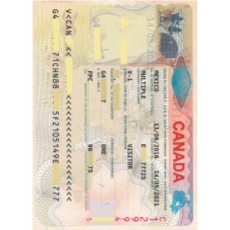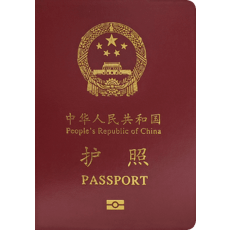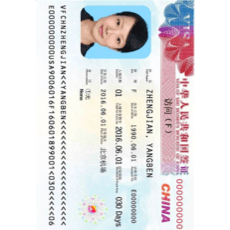Dominican Republic Passport Photo
Make Dominican Republic passport photos at home. Adjust size, crop, and background to official specs.
Upload a photo

Upload a photo
How to take your own biometric photo
Get your perfect biometric photo instantly. Check out just how easy it is

Take or upload a photo
Use a photo you already have or take a new one. We'll double support it

Get compliant photo with AI
Our AI system will automatically crop, cut out, resize and adapt to meet all requirements
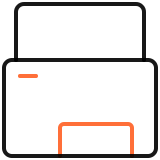
Enjoy your new photo
Instantly download the digital photo and printable template
Dominican Republic Passport Photo—Requirements
Here is a quick overview of all requirements for your photo

2x2 in
800 dpi
 Background Color
Background Color
Yes
Yes
FAQ
What size are passport photos in Dominican Republic?
Passport photos for the Dominican Republic must meet the following specifications:
- Dimensions: 2 x 2 in.
- Head size: The face should occupy 70-80% of the photo, with the top of the head to the chin measuring 28-33 mm.
- Background: Plain white or light gray, without shadows or patterns.
- Expression: Neutral, eyes open, and facing the camera directly. Glasses or headwear (except for religious purposes) are not permitted.
Ensure high-resolution printing (minimum 600 dpi) and avoid digital alterations. For visas or other documents, verify specific requirements with Dominican Republic authorities
How long does it take to get a passport in the Dominican Republic?
Passport processing in the Dominican Republic typically takes 4-6 weeks for standard applications. Expedited services are available for urgent travel, reducing processing time to 2-3 weeks. To avoid delays, ensure all documents are complete and information is accurate. For immediate assaistance or to track your application, use our Online Passport Tracker for real-time updates.