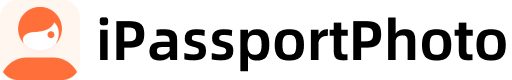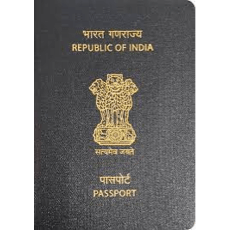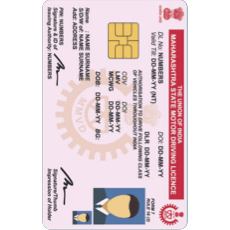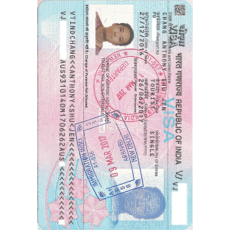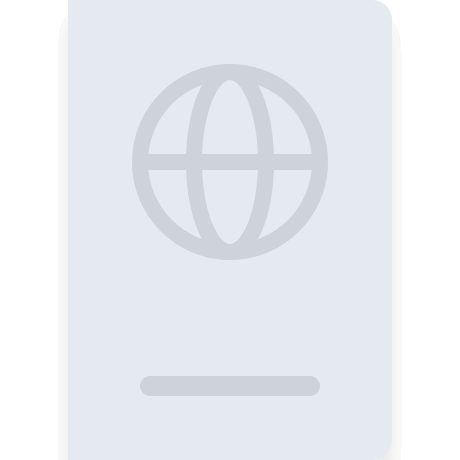India PAN Card Photo
Easily generate a photo meeting all Indian PAN card requirements. Our tool checks size, background, and more.
Upload a photo

Upload a photo
How to take your own biometric photo
Get your perfect biometric photo instantly. Check out just how easy it is

Take or upload a photo
Use a photo you already have or take a new one. We'll double support it

Get compliant photo with AI
Our AI system will automatically crop, cut out, resize and adapt to meet all requirements
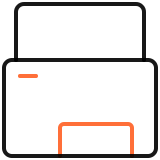
Enjoy your new photo
Instantly download the digital photo and printable template
India PAN Card Photo—Requirements
Here is a quick overview of all requirements for your photo

25x35 mm
200 dpi
 Background Color
Background Color
Yes
Yes
FAQ
What is the photo requirement for PAN card?
PAN card applications require two identical 35mm x 25mm (3.5cm x 2.5cm) color photos with a plain white background. Ensure the photos are recent (taken within the last 3 months), show a front-facing portrait with 70-80% face coverage, and have no shadows, borders, or accessories (except religious/cultural attire). Affix these photos in the designated space on the acknowledgment sheet.
Which photo is used in a PAN card?
A PAN card requires a 35mm x 45mm biometric-compliant photograph with a plain white background. The image must be recent (less than 3 months old), show a neutral expression with eyes open and facing the camera directly, and adhere to Indian government-issued standards (no accessories like glasses or headwear unless religiously mandated).
Can you wear glasses in PAN card photo?
Yes, glasses are permitted in PAN card photos if they meet these criteria:
- No glare—lenses must be clear with no reflections obscuring the eyes.
- No tinted/darkened lenses—eyes must be fully visible without shadows or color distortion.
- No eyewear accessories—avoid hats, caps, or sunglasses.
Religious headwear is allowed but must not cast shadows or cover facial features.
How to make a PAN card size photo?
To create a PAN card-sized photo (3.5 cm x 2.5 cm):
Step1: Capture a high-resolution photo against a plain white background with even lighting.
Step2: Position your face centrally, ensuring 70-80% frame coverage with a neutral expression and open eyes.
Step3: Crop and resize using an online tool (e.g., ipassportphoto.com) to meet India’s PAN specifications.
Step4: Print on matte-finish paper at 300 DPI, maintaining sharpness and color accuracy.
Note: Avoid shadows, headwear, or accessories; photos must be under 6 months old.