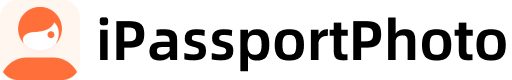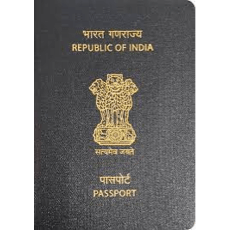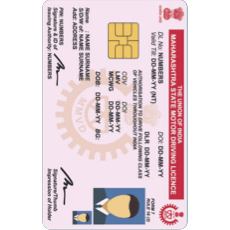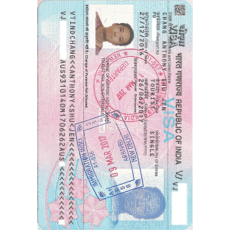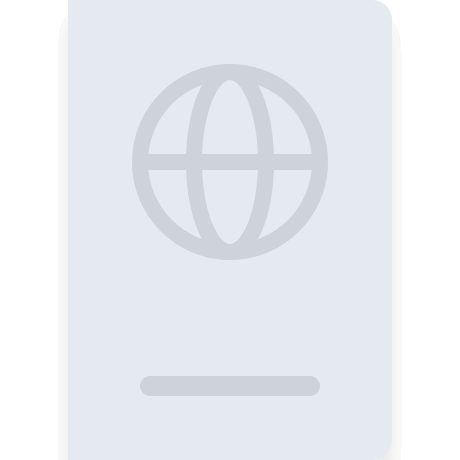India Visa Photo (2x2 inch, 51x51mm)
Get your India visa photo fast and hassle-free! Our user-friendly service lets you capture a compliant visa photo in only 3 seconds, ensuring it's perfectly suited for your application.
Upload a photo

Upload a photo
How to take your own biometric photo
Get your perfect biometric photo instantly. Check out just how easy it is

Take or upload a photo
Use a photo you already have or take a new one. We'll double support it

Get compliant photo with AI
Our AI system will automatically crop, cut out, resize and adapt to meet all requirements
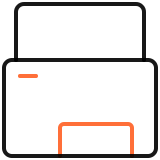
Enjoy your new photo
Instantly download the digital photo and printable template
India Visa Photo (2x2 inch, 51x51mm)—Requirements
Here is a quick overview of all requirements for your photo

2x2 in
300 dpi
 Background Color
Background Color
Yes
Yes
FAQ
What is the photo requirement for Indian visa?
Indian visa photos must meet these specifications:
- Size: 2x2 inches (51x51 mm)
- Background: Plain white or light-colored, no shadows/textures
- Head Position: Centered, 70-80% of photo height (chin to crown)
- Expression: Neutral, eyes open and visible, face fully forward
- Attire: Avoid uniforms or religious clothing unless daily wear
- Glasses: Non-tinted lenses permitted (no glare/reflections)
- Quality: High-resolution color print on matte/semi-gloss paper
- No edits: Natural skin tone, no filters or digital alterations
Note: Check for updated regional requirements before submission.
Can you smile in an Indian visa photo?
For an Indian visa photo, you must maintain a neutral facial expression with your mouth closed, eyes open, and gaze directed straight at the camera. Smiling, teeth visibility, or exaggerated expressions are strictly prohibited to comply with official guidelines.
What are the rules for visa photo?
A valid visa photo must meet these requirements:
- Full-face view with eyes open, facing forward directly; head centered, occupying 70-80% of the frame from hairline to chin.
- Plain white or light-colored background without shadows, textures, or patterns.
- Neutral expression (no smiling, closed eyes, or tilted head) and both ears visible.
- No headwear (except for religious/medical reasons) or glasses with glare.
- High-resolution, unaltered image printed on matte/glossy photo paper, free of creases or marks.
This format ensures compliance with global visa standards while prioritizing clarity and concision.
What should I wear for Indian visa photo?
You can wear solid-colored, non-white clothing to contrast the plain white background.
Can you show teeth in visa photo?
For visa and passport photos, a neutral facial expression is required by most official guidelines. A subtle, closed-mouth smile without visible teeth is generally acceptable, but exaggerated expressions or tooth displays may result in rejection. The International Civil Aviation Organization (ICAO) specifies that facial features must remain fully visible and unobscured, with both lips closed naturally. When in doubt, maintain a neutral expression to ensure compliance with global biometric standards.
Can I take my own photo for an Indian visa?
Yes, you can take your own Indian visa photo if it meets these requirements:
- Composition: Full-face front view (ears visible) with eyes open and neutral expression
- Background: Plain white, no shadows or patterns
- Head coverage: 70-80% of frame height (chin to crown)
- Glasses: Not permitted except for medical reasons (must submit certificate)
- Quality: High-resolution (600 dpi minimum), no editing/retouching
- Recency: Taken within last 6 months
Original photos required - scans or digital copies of existing ID documents are strictly prohibited. Ensure even lighting and sharp focus for optimal acceptance.
How can I resize my photo for Indian visa?
Step1: Upload your photo using the "Select File" button.
Step2: Crop to India's visa dimensions (51x51mm / 2x2in) using our AI-powered editor.
Step3: Preview and adjust background/lighting to meet official requirements.
Step4: Download your compliant JPEG file instantly.
Includes automatic size validation and resolution optimization for guaranteed approval.