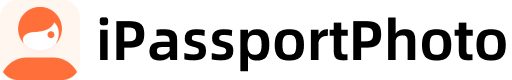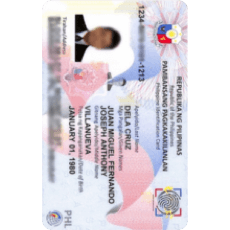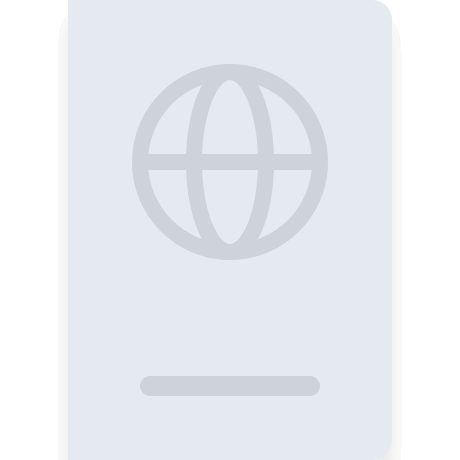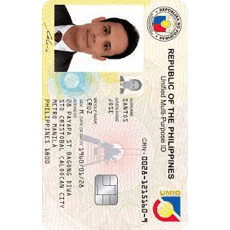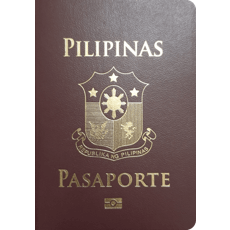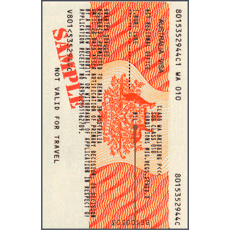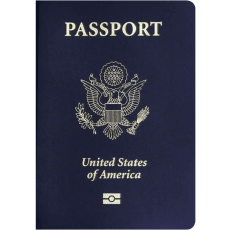Philippines RUSH ID Photo
Get your Philippines RUSH ID photo fast and effortlessly with our quick 3-second capture! Ensure your photo is compliant with the official RUSH ID standards, saving you time and streamlining your application process.
Upload a photo

Upload a photo
How to take your own biometric photo
Get your perfect biometric photo instantly. Check out just how easy it is

Take or upload a photo
Use a photo you already have or take a new one. We'll double support it

Get compliant photo with AI
Our AI system will automatically crop, cut out, resize and adapt to meet all requirements
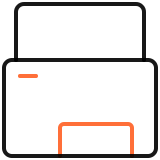
Enjoy your new photo
Instantly download the digital photo and printable template
Philippines RUSH ID Photo—Requirements
Here is a quick overview of all requirements for your photo

1x1 in
600 dpi
 Background Color
Background Color
Yes
Yes
FAQ
What is the photo size for Philippines ID?
The official photo size for Philippines ID is 1 x 1 in with a plain white or light-colored background. Key requirements include:
- Full-face view (70-80% head height)
- Neutral expression, eyes open
- No shadows, glasses, or headwear (except religious attire)
- High-resolution, no editing or filters
For compliance, ensure the photo meets these specifications to avoid rejection during application.
How do you upload your digital photo to Gov/Official websites?
Step1: Download Your Photo: Access the confirmation email on your device. Click the “Download Your Single Digital Photo” link under the “Order Items” section. Save the file (JPEG format) to your device’s photo library or a preferred folder.
Step2: Verify Requirements: Ensure the photo meets the specific size, resolution, and format guidelines of the government/official website.
Step3: Upload Securely: Log into the official portal, navigate to the photo upload section, and follow the prompts to attach your saved file.
Pro Tip: Use a stable internet connection to avoid upload errors. For troubleshooting, refer to the official website’s support page.
Can You Wear Makeup While Taking a Philippines ID Photo?
Yes, subtle makeup is permitted for Philippines ID photos, provided it does not alter your natural appearance. Avoid heavy makeup, glitter, or bold colors (e.g., bright lipstick or dramatic contouring), as these may lead to non-compliance with official guidelines. Ensure facial features (eyes, eyebrows, and skin tone) remain clearly visible and unedited. For guaranteed acceptance, review the Philippine Statistics Authority’s ID photo requirements before your session.