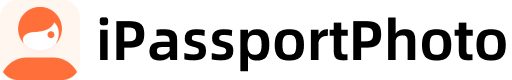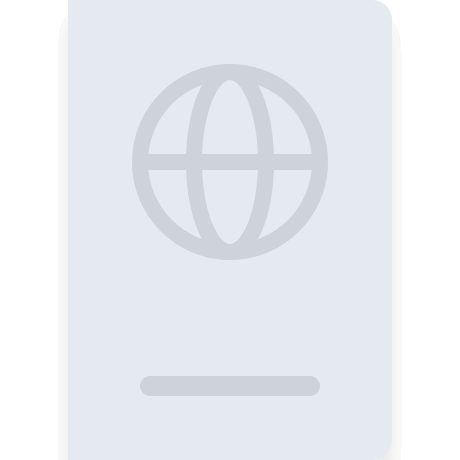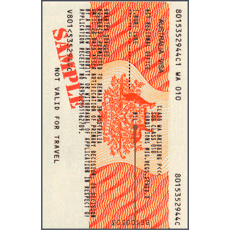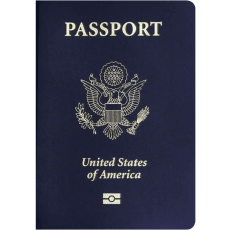Pakistan Driving License Photo
Generate Pakistan driving license photos 100% compliant with regulations. Correct size, white background, no edits needed.
Upload a photo

Upload a photo
How to take your own biometric photo
Get your perfect biometric photo instantly. Check out just how easy it is

Take or upload a photo
Use a photo you already have or take a new one. We'll double support it

Get compliant photo with AI
Our AI system will automatically crop, cut out, resize and adapt to meet all requirements
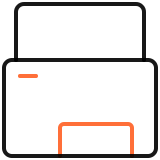
Enjoy your new photo
Instantly download the digital photo and printable template
Pakistan Driving License Photo—Requirements
Here is a quick overview of all requirements for your photo

35x45 mm
600 dpi
 Background Color
Background Color
Yes
Yes
FAQ
How to verify driving license in Pakistan?
To verify a driving license in Pakistan, use the official DLMIS portal for efficient and secure verification:
1. Visit DLMIS and navigate to "Verify License."
2. Input your CNIC number, driving license number, and complete the captcha.
3. Submit to instantly validate authenticity and track your license status.
This government-certified platform ensures real-time verification without requiring registration.
How can I get my driving Licence online in Pakistan?
To obtain your driving license online in Pakistan via the National Transport & Mass Transit Authority (NTA), follow these streamlined steps:
1. Register on DLIMS Portal: Visit the official DLIMS website and create an account using your CNIC and contact details.
2. Complete Application: Log in, select "Learner/Driving License," fill in personal data, and specify your license category (e.g., car, bike).
3. Upload Required Documents: Submit scanned copies of your CNIC, proof of address, and existing learner’s permit (if applicable) in JPEG/PDF format.
4. Generate PSID & Pay Fees: Create a Payment Slip ID (PSID) and settle charges via supported banks (HBL, UBL, etc.) using ATM, internet/mobile banking, or JazzCash/Easypaisa.
5. Schedule Verification: Book an appointment at your nearest Licensing Office for biometric verification and testing.
6. Receive License: Upon approval, your digital license will be accessible via the portal; a physical copy will be mailed to your registered address.
Pro Tip: Double-check document specifications (size/format) and payment confirmation to avoid delays. Track application status in real-time through your DLIMS account.