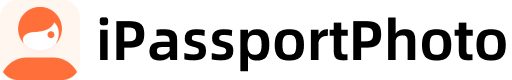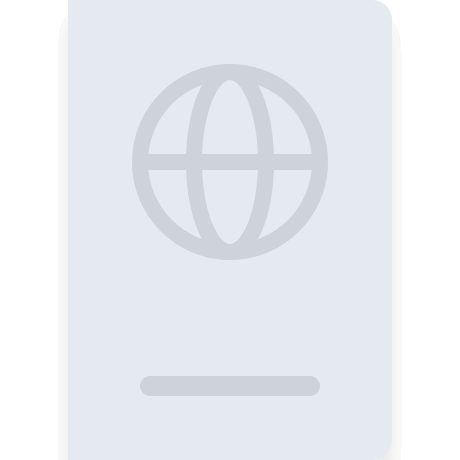USCIS Passport Photo
Get USCIS passport photos online. Adjust lighting, remove shadows, and download high-resolution digital files
Upload a photo

Upload a photo
How to take your own biometric photo
Get your perfect biometric photo instantly. Check out just how easy it is

Take or upload a photo
Use a photo you already have or take a new one. We'll double support it

Get compliant photo with AI
Our AI system will automatically crop, cut out, resize and adapt to meet all requirements
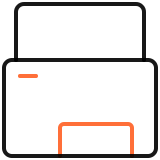
Enjoy your new photo
Instantly download the digital photo and printable template
USCIS Photo—Requirements
Here is a quick overview of all requirements for your photo

2x2 in
301 dpi
 Background Color
Background Color
Yes
Yes
FAQ
What is the size of passport photo for USCIS?
USCIS requires passport-style photos to meet strict specifications:
- Printed size: 2 x 2 inches (51 x 51 mm), with the head measuring between 1–1⅜ inches (25–35 mm) from chin to crown.
- Digital dimensions: 600 x 600 to 1200 x 1200 pixels for online submissions, ensuring high resolution (≥300 DPI) and sharp clarity.
- Paper quality: Printed on matte or glossy photo-quality paper without alterations or digital enhancements.
Your head must occupy 50–69% of the photo, centered against a plain white or off-white background, with no shadows or obstructions. For full compliance, ensure the photo reflects your current appearance and adheres to USCIS guidelines.
Where can I get photos taken for my USCIS application?
You can obtain USCIS-compliant photos through the following options:
- Certified Photo Studios: Visit professional studios specializing in immigration photos, such as Alpha One Photo & Studio, which offers expertise in USCIS requirements, including infant and ADA-friendly services.
- Retail Chains & Pharmacies: Many pharmacies (e.g., CVS, Walgreens) and shipping centers (e.g., UPS, FedEx) provide USCIS photo services.
- Online Tools: Use verified digital platforms like ipassportphoto.com to take or upload a photo. Our AI-powered tool ensures 100% compliance with USCIS guidelines, including correct sizing, background adjustments, and expert verification. Digital files are instantly downloadable, and prints can be mailed to you.
- DIY with Guaranteed Compliance: Take a photo at home using natural light and a plain white background, then upload it to ipassportphoto.com. Our tool automatically corrects head size, resolution, and formatting, eliminating rejection risks.
For guaranteed acceptance, choose a service that explicitly adheres to USCIS requirements, such as neutral expressions, no eyewear, and proper dimensions (2x2 inches with head covering 50–69% of the image).
Are the US passport photo requirements the same as for the USCIS?
While US passport and USCIS photos share many core requirements—such as a 2x2 inch size, plain white/off-white background, and recency within 6 months—there are nuanced differences to note. Both prohibit glasses, filters, and non-neutral expressions, and require sharp resolution (≥300 DPI) .
For USCIS applications, ensure your photo adheres to additional criteria, such as avoiding uniforms (unless religious) and electronic devices, which may not be explicitly emphasized in passport guidelines
Can I take a USCIS photo with my phone?
Yes, you can take a USCIS-compliant photo with your phone. For guaranteed compliance, use our AI-powered photo editor to auto-adjust dimensions (2x2 inches), verify requirements, and generate a USCIS-approved photo instantly. This ensures accuracy and saves time compared to manual editing.
Do I need to attach photos for the N-400 Form?
Applicants filing Form N-400 within the United States are not required to submit photos with their application. U.S. Citizenship and Immigration Services (USCIS) will capture your photograph during your mandatory biometrics appointment at an Application Support Center. However, if you reside outside the U.S., you must include two identical, color passport-style photographs.
What to wear in the USCIS passport photos?
USCIS passport photos require clothing that contrasts with the white background. Avoid white attire, hats (except for religious head coverings), and uniforms. Choose business casual wear in solid colors or subtle patterns for a professional appearance. Ensure clothing does not obscure facial features or violate official guidelines.
Can I wear make-up in the photo for the USCIS?
Yes, light, natural makeup is acceptable for USCIS photos, provided it does not obscure facial features or create glare. Follow these guidelines:
- Avoid heavy or dramatic makeup (e.g., bold contouring, glitter, or glossy finishes) that alters your natural appearance.
- Do not conceal distinguishing features such as moles, birthmarks, scars, or tattoos.
- Ensure natural skin tones are visible; avoid filters, digital alterations, or makeup that creates unnatural contrasts.
- Minimize shine to prevent glare, as shadows or reflections may result in rejection.
Your photo must reflect your current, everyday appearance to comply with USCIS requirements. For guaranteed acceptance, use our AI-powered tool to verify compliance with USCIS standards.
Can you smile in the USCIS photo?
No, USCIS guidelines require a neutral facial expression in your photo. Here are the key requirements:
- Mouth closed with a natural, relaxed position.
- Eyes fully open and clearly visible.
- No smiling, frowning, or exaggerated facial movements.
This ensures facial features are consistent with biometric standards and reduces processing delays. For full compliance, avoid accessories or expressions that obscure your natural appearance
How many photos do I need to attach to my USCIS application?
Most USCIS applications no longer require applicants to submit physical photos, as biometrics appointments now capture your photo digitally for official documents like green cards . However, exceptions exist for certain forms (e.g., DS-260 for consular processing or DV Lottery applications), which may still require two identical passport-style photos